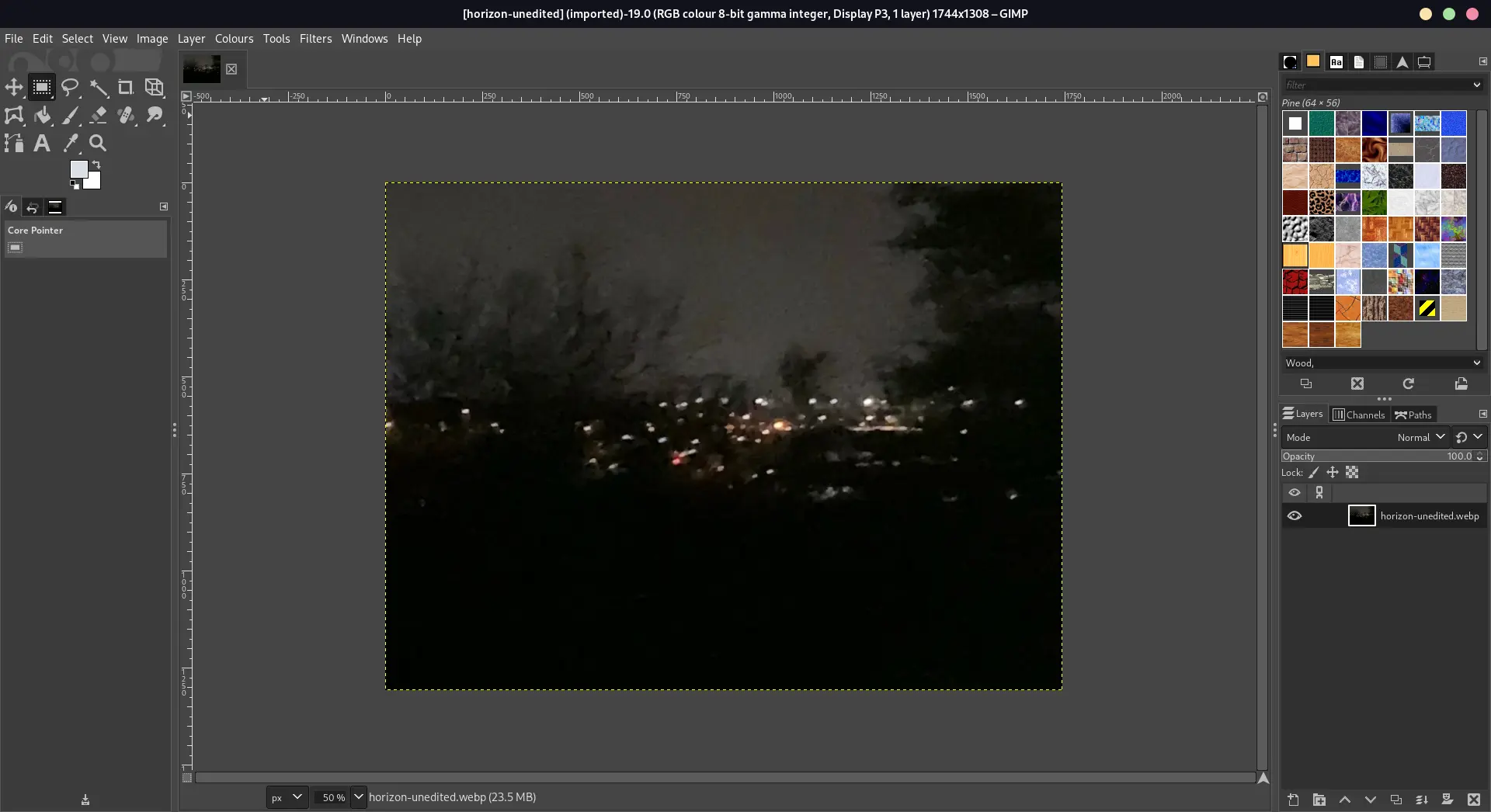<-- return
making websites or digital art can be difficult and incredibly finicky, but i hope i can help to give you a step in the right direction if you were interested in pursuing it yourself. don't be discouraged if you aren't happy with what you produce at the start, that's normal; you just need to recognise that you can make anything you desire with enough time, patience, and accumulated skill.
software:
i would argue that the software you use is the most crucial element to making something succesful, especially when it comes to producing digital art. the software is quite literally your toolbox with which you produce, and if your tools aren't up to scratch then it's going to show in the final product.
image editing:
GIMP seems to get a lot of flack online for reasons i can't fully understand, maybe adobe has a lot of paid undercover operatives out there, wouldn't surprise me honestly.
anyway, i think GIMP is more than enough for any beginner looking to get into image manipulation. the controls can be a little unintuitive at first but if you have any background experience with photoshop or other similar software then you should get used to it in no time.
i'm also a huge fan of the built-in GIMP filters, they're amazing if you're trying to go for a glitchy aesthetic like i usually do. however, i mostly just opt for pixelisation and saturation / hue editing.
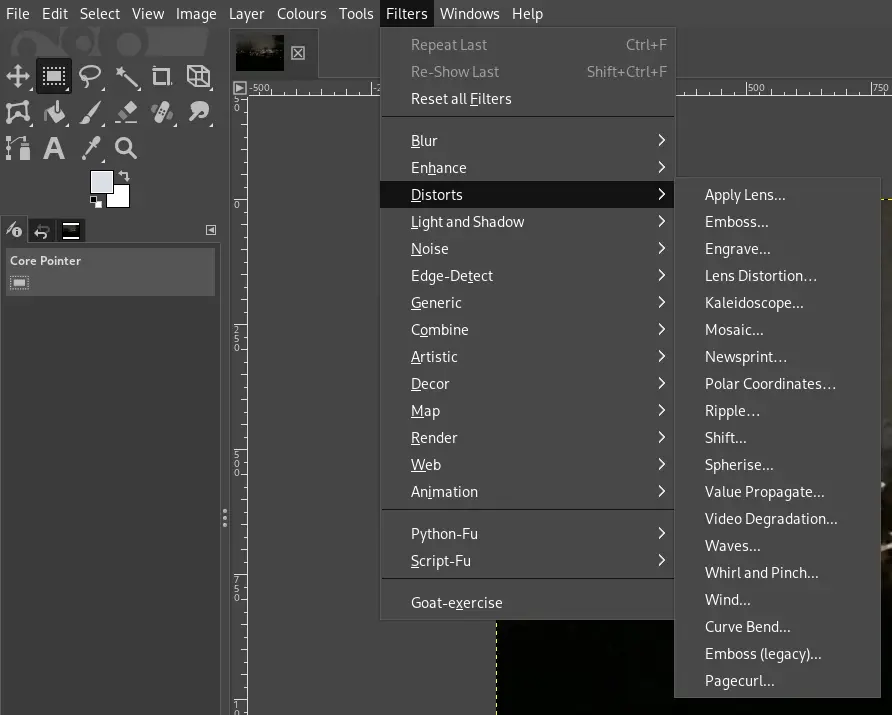
this might be controversial but i really believe that apple photos is surprisingly powerful for some simple photo editing. since it's made by apple, it's incredibly intuitive to use while also including all the basic features that you would need. for example, most of my work involves editing contrast / exposure / brightness / saturation and it's so much simpler for me to just edit those values on my phone where my photos are already saved anyway rather than having to send them over to my laptop, open GIMP, then open the files, and look through the different menus to find the options i want.
GIMP is still irreplaceable for any serious work but when i need to make any basic touch-ups, crops, or value changes, i never find myself needing any more than the photos app built right into my phone.
by the way, i'm not an apple shill so i would still recommend the built-in gallery editing tools for android too, i've used them in the past and never had an issue with them. it's just not particularly applicable to me at the moment since my current phone is an iPhone.
Apple Photos